View Attractions
aCTD Utility Boxes
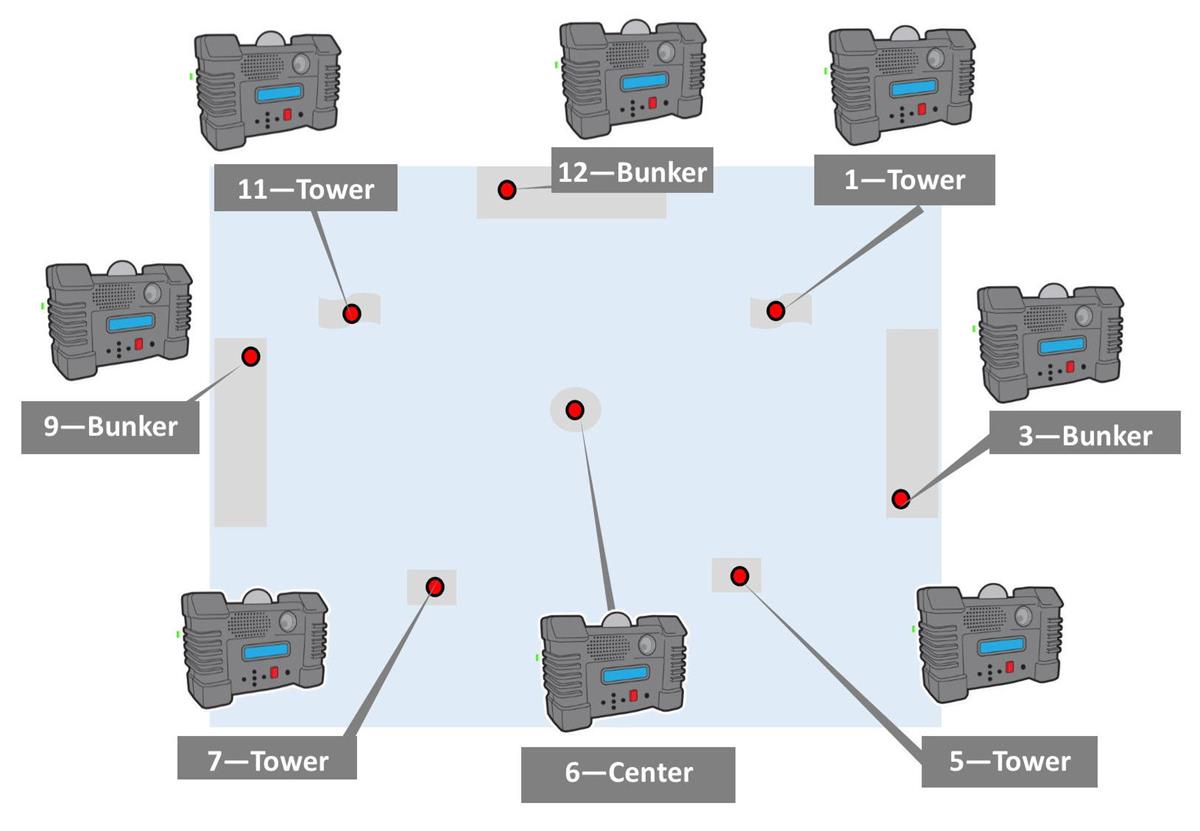 Utility Boxes (uBoxes) are the heart of the game. These boxes located on the battlefield are programmed to perform functions such as respawn points, weapons pickup, armor increase, etc. The function of the box is determined based on the game being played.
Utility Boxes (uBoxes) are the heart of the game. These boxes located on the battlefield are programmed to perform functions such as respawn points, weapons pickup, armor increase, etc. The function of the box is determined based on the game being played.
In the picture, you can see where the UBoxes are on the battlefield. There are 8 on the field but are numbered 1 through 12. They are numbered according to their position on a clock. So 12, would be 12 o'clock, 3 would be 3 o'clock and so forth. This number is used if you want to design a battle.
Utility Box Settings
- There are many different settings available for the UBox. In most of our existing games, we set them to respawn points and weapon boxes. The most common settings listed below.
- Note: Ping means the box will activate when a player is within its range;
- Note: Shot means the box has to be shot to activate.
-
UBox Mode How Activated Description Respawn Ping Brings player back to life. Used when auto respawn is not enabled. Weapon Shot Player obtains weapon assigned to box as their secondary weapon. Armor Shot 1 user per life. Player gains more armor to make it harder to be killed Cover Ping Anyone in its range is protected for 4 seconds Gatlin Death Shot Sprays bullets for 10 seconds after a 5-second delay. Good to use in high traffic areas. Domination Shot Team only mode. Allows team to gain points the longer they control it. Medic Shot 1 use per life. Player gains full health. Streaks Shot Killstreak assigned to the box is activated on behalf of the player automatically. Score Box Shot If player can make it to the box, increases score by a specified amount
-
